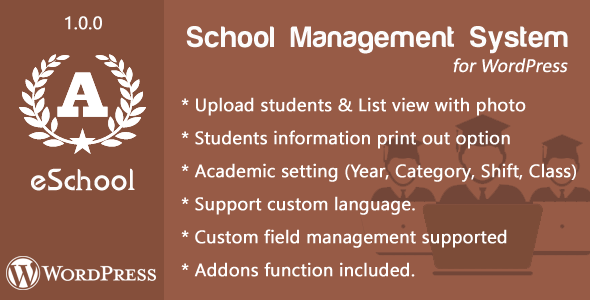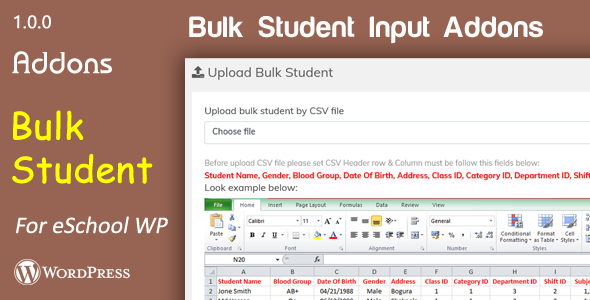Exam And Result - Addons for WordPress
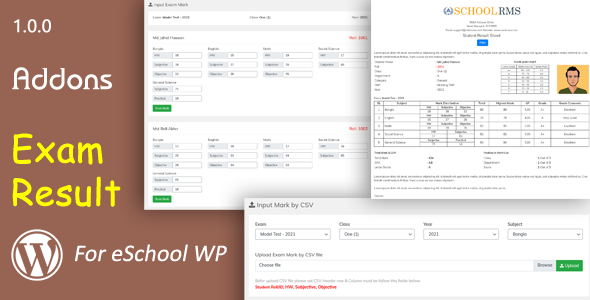
Exam And Result add-ons is premium addon for eSchool WP plugin. you can manage all of your academic exam and mark for students. after will be publish class exam result automatically.
Live Demo Information
Demo Link: https://eschool-wp.codervex.com/wp-admin
Username: demo
Password: demo
Exam & Result - help you to generate a student's exam result sheet. It's a very easy and useful tool. Just collect exam subject mark data, make it a CSV file and upload to the system then automatically generate a result sheet for your student.
Save your time and load of calculation work by using these tools.
Please read below for more details about eSchool WP exam & result features:
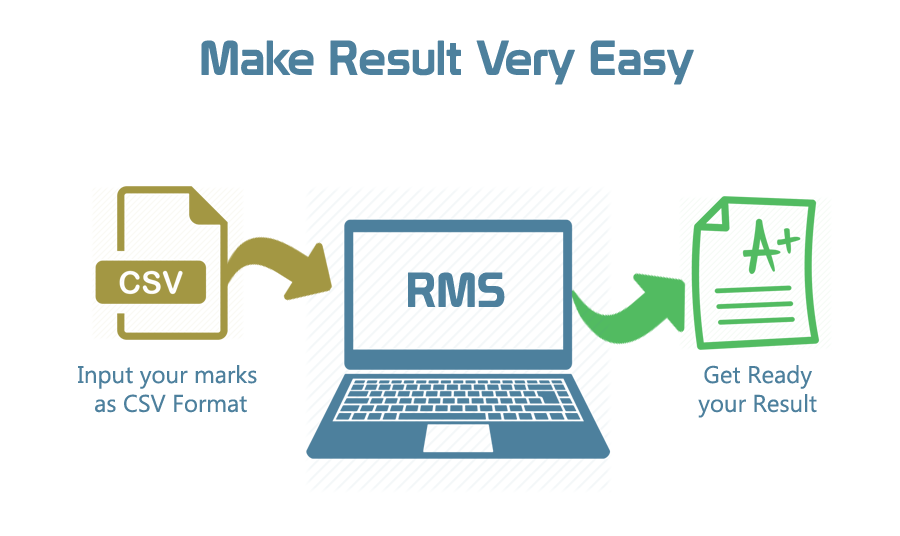
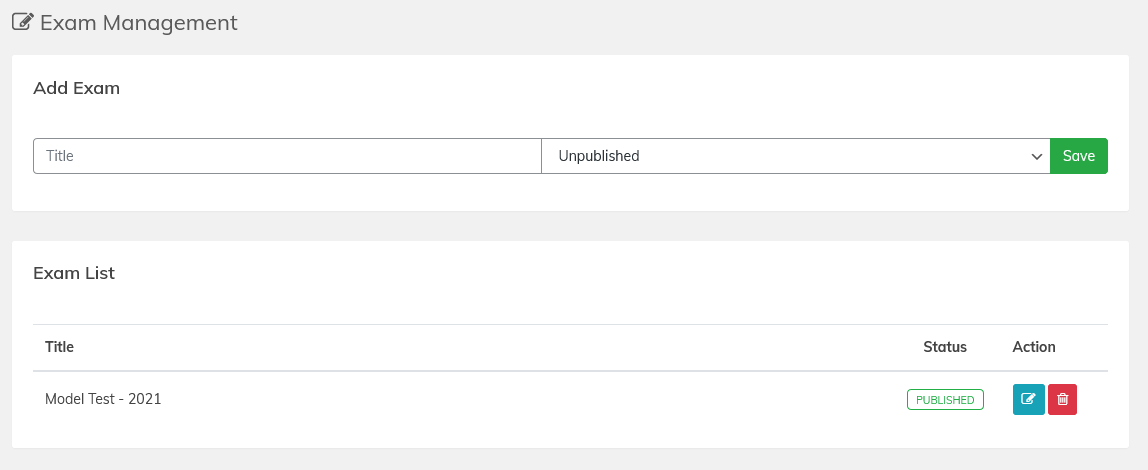
Manage Exam
- Make a exam with date & year assign
- One page set-up with ajax function
- Publish/ Unpublish the exam from here
- Edit/Delete exam
Exam Mark Distribution
- Exam subject mark distribution option
- You can distribution each subject as your wish. like HW, Mark, CW etc
- Next you need to assign with subject
- Edit/Delete option
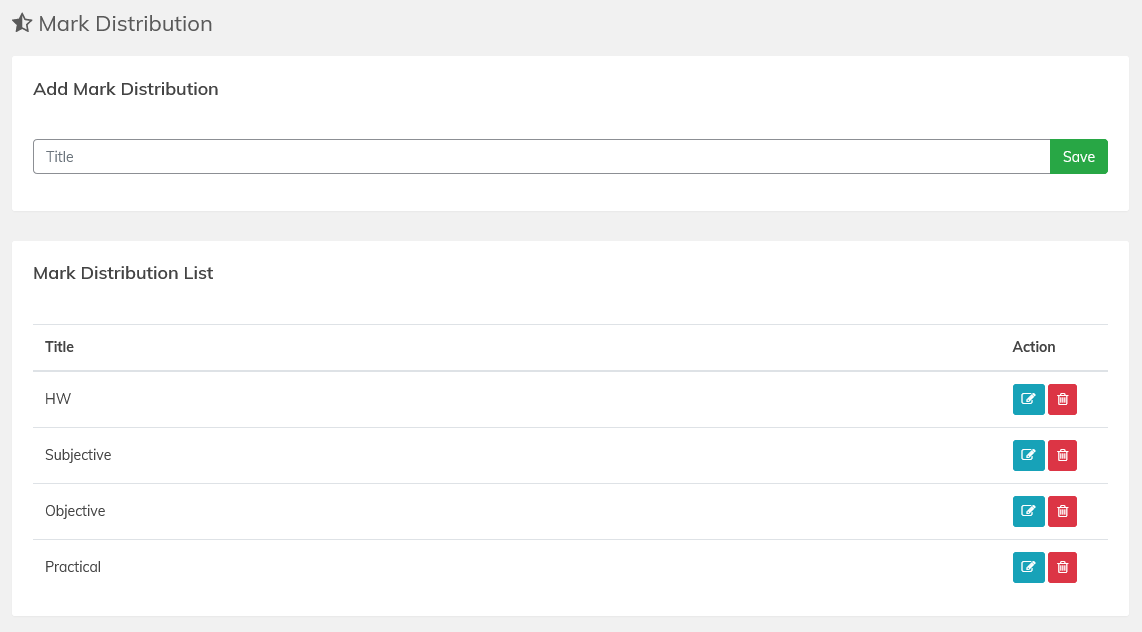
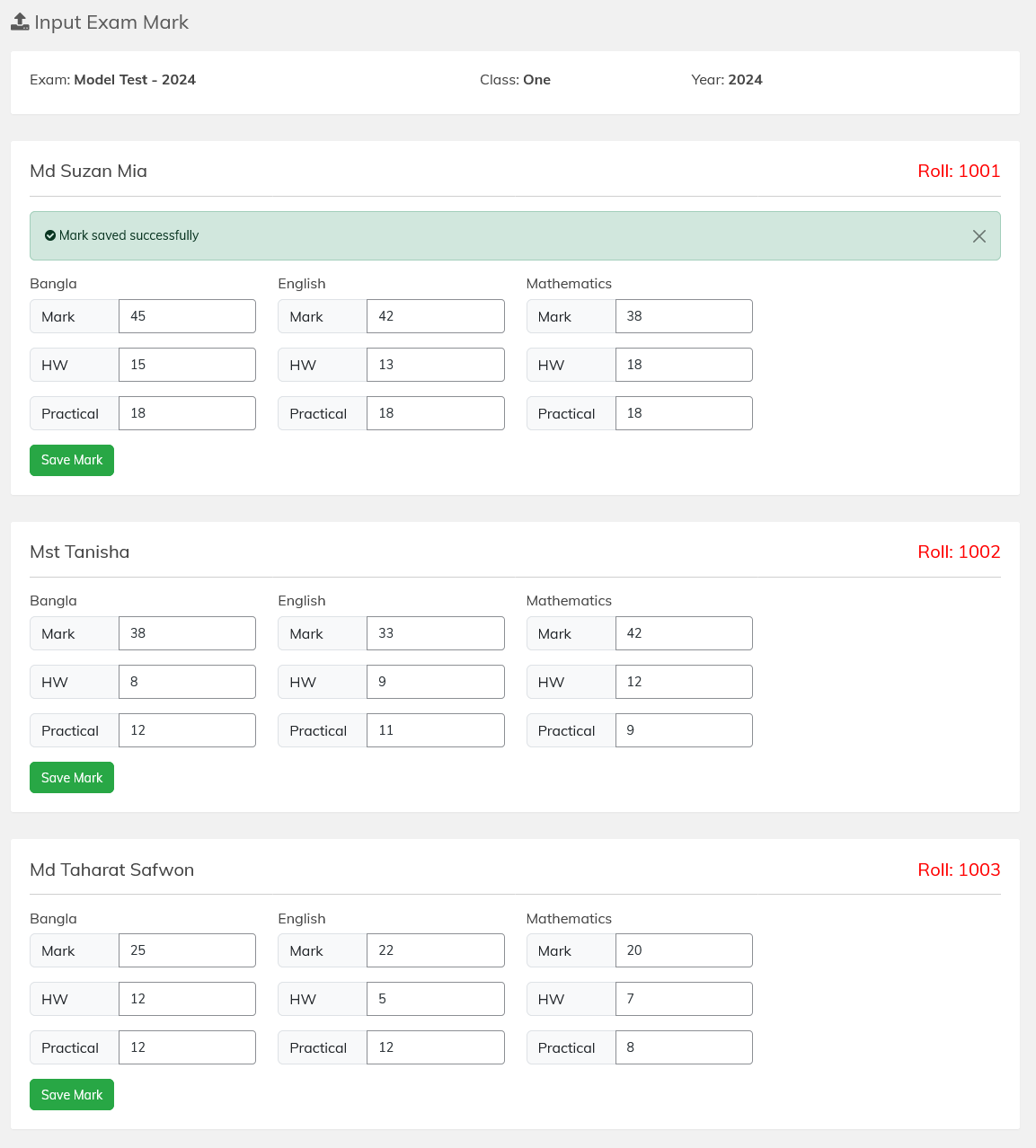
Exam subject mark input - Manually
- Manage exam subject mark very simple
- When you select exam, class & year, mark input form will be automatic generate
- There will be display student name & roll too
- Then you can put exam mark like image example
Exam subject mark input - CSV File
- If you don't like manual then you can choose CSV option.
- All of student in class subject mark can be input here
- CSV file are supported

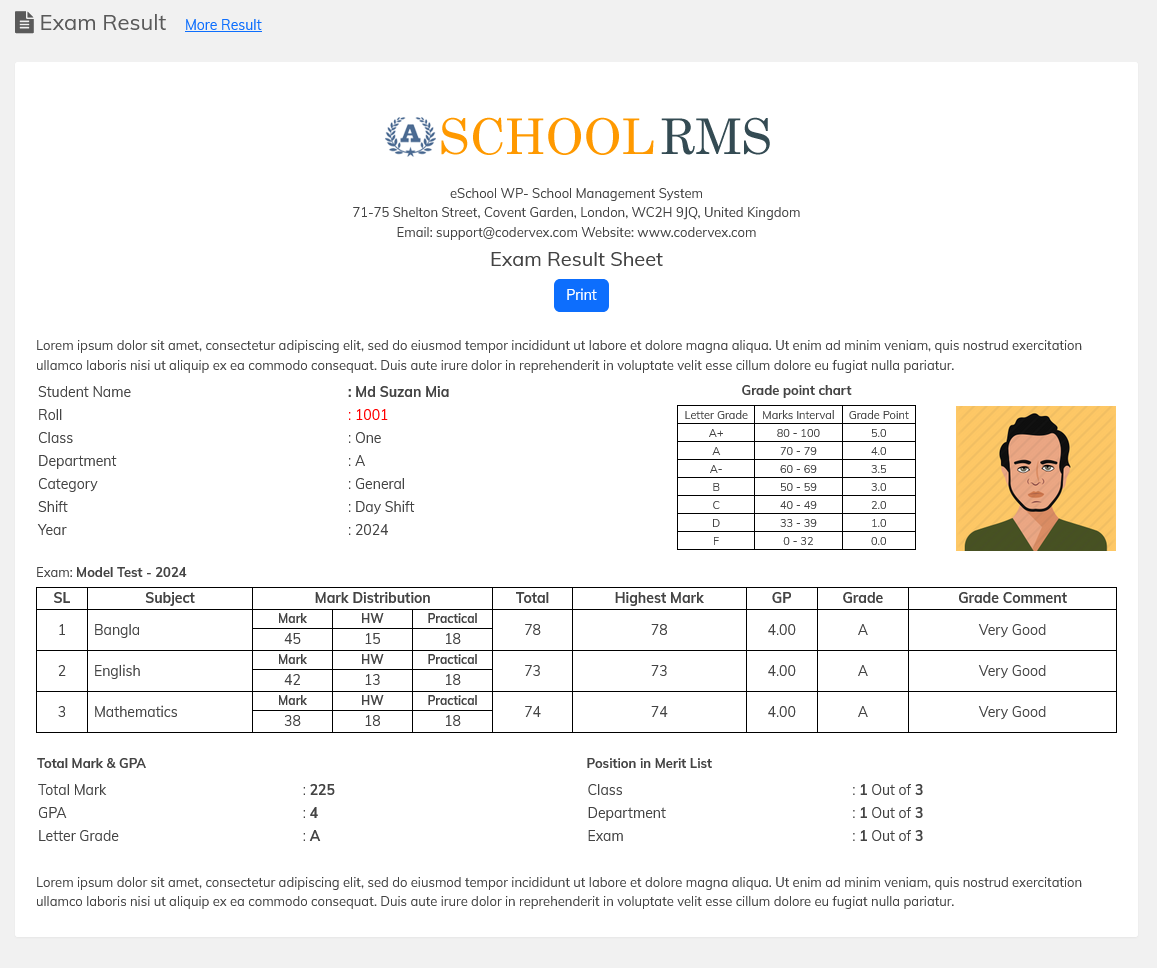
Exam result sheet
- Auto genarete exam result sheet when you input mark
- All of school information show on header part
- In header part you can put custom text
- Student's academic data display with photo
- Result data auto calculate grade system
- Student's exam merit posision by class, department and exam
- Highest mark be show beside total mark
- Result sheet footer part you can design or put any text
- Print out option
Result sheet configuration
- Manage result sheet data enable/disable from here
- Change logo
- Result sheet title
- On/Off grade chart on sheet
- Studen's Photo enable/disable
- Highest mark on/off
- Choose which grade system will be calculate result sheet
- Manage header/footer text
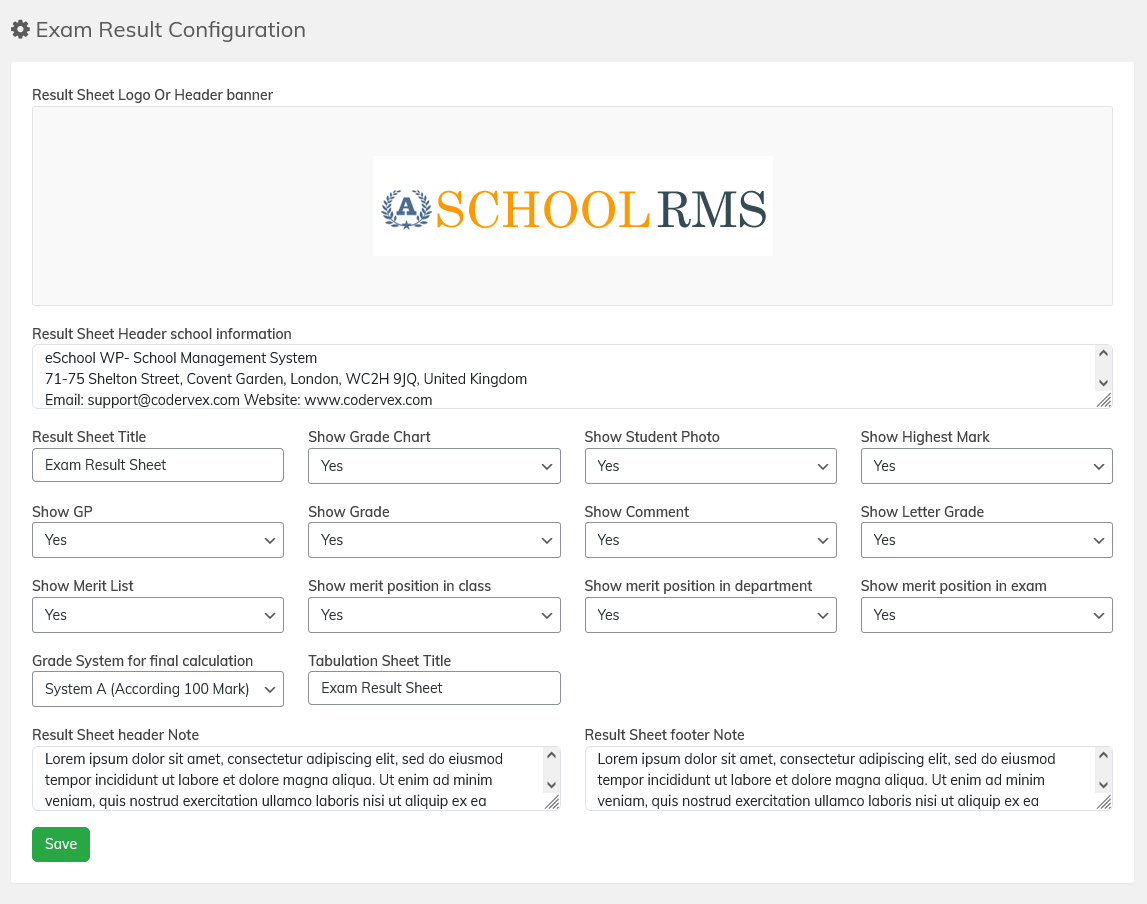
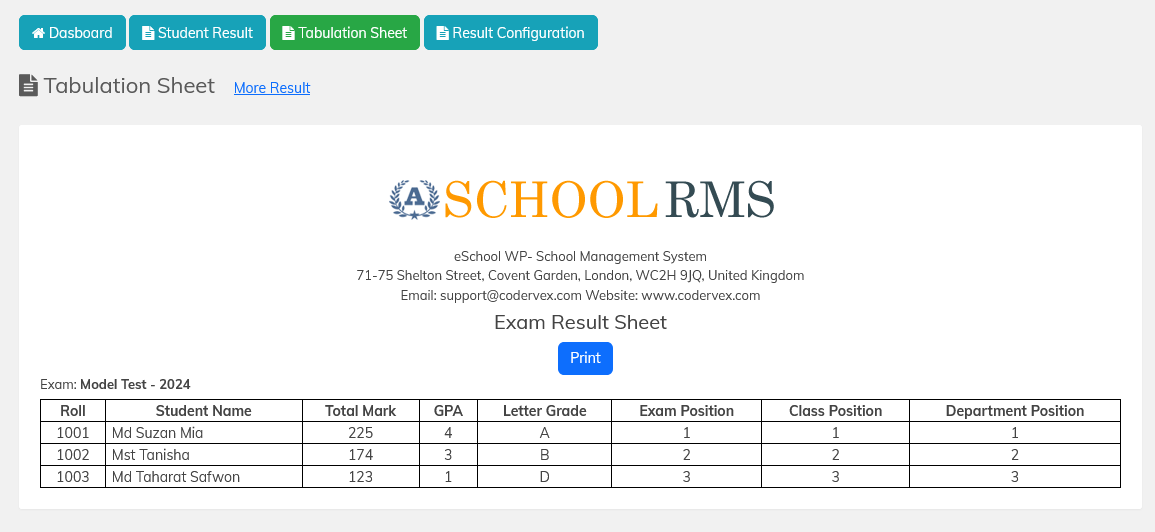
Exam mark list class wise - Tabulation Sheet
- All Student's of class exam mark in one page
- It's help you to find out marit position
- Display total mark, GPA, Letter Grade
Grade Category
- Multiple grade system. if you have one more grade system
- Manage grade category
- Before make grade you should grade category
- It's assign with each grade
- System A (According 100 Mark) Or System B (According 50 Mark) like this
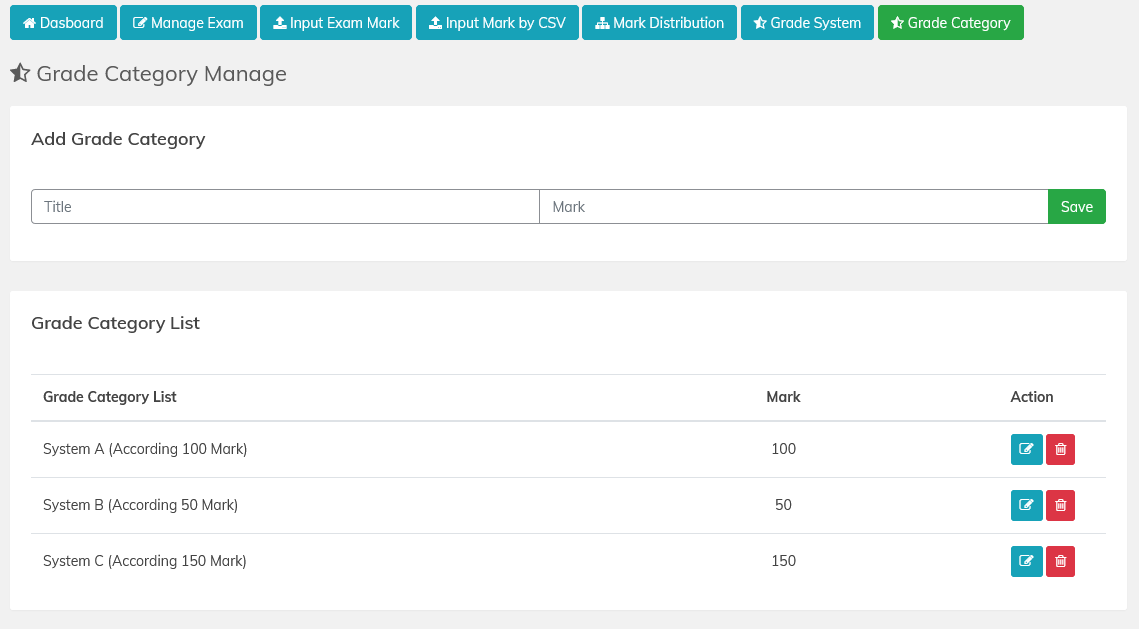
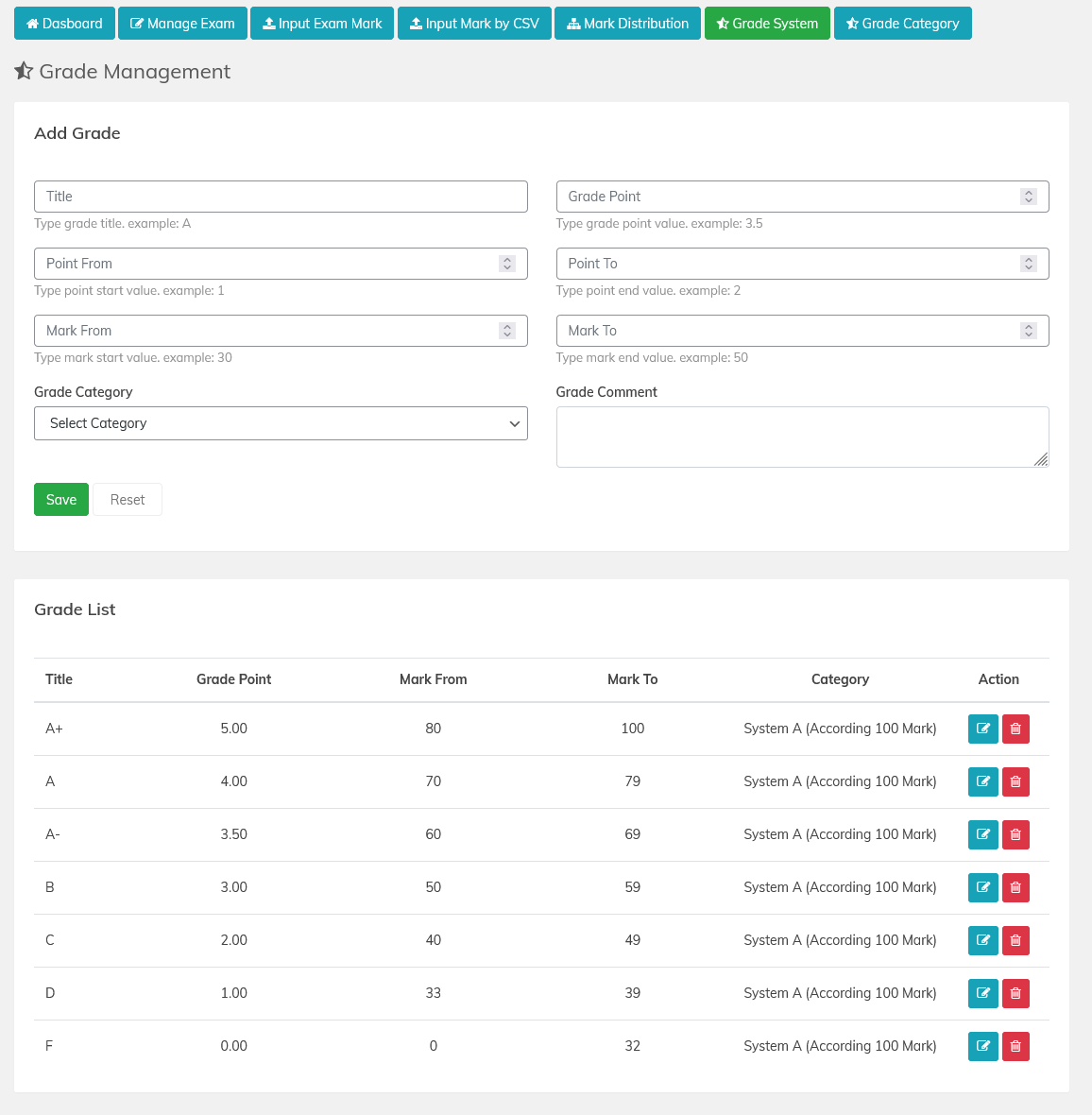
Grade System
- Grade system is very important parts of result sheet
- Each grade have Grade Point, Mark Form, Mark to option
- Also there have Grade Comment option
Assign Mark distribution & Grade System
- Each distribution need to assign with subject
- Also can be assign with Grade System
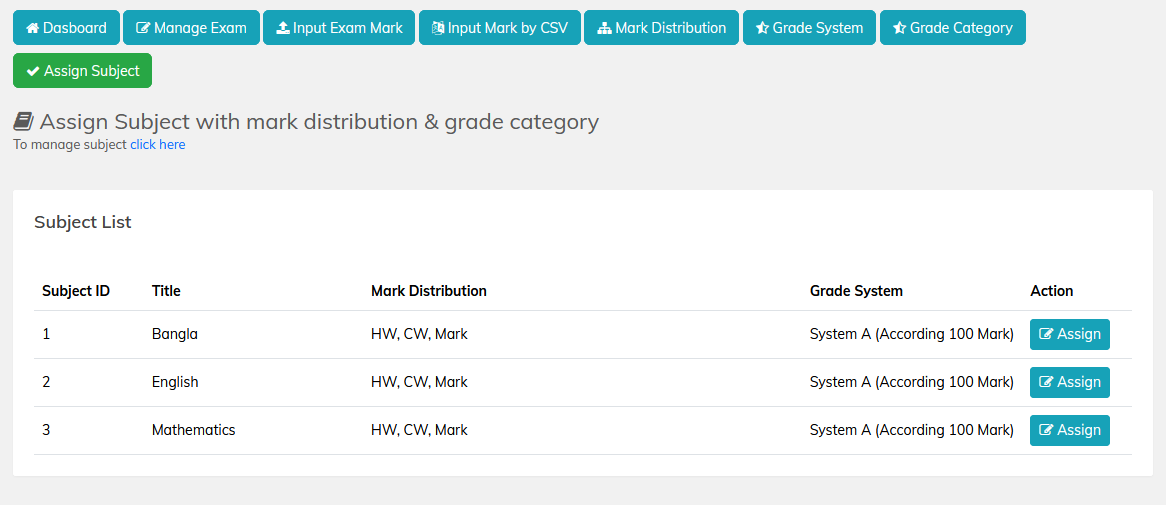
$149.00
Additional offers to buy with this product
Add Custom one features $50.00
Installation and Setup $100.00
Maintenance for Year $100.00
Total: $149.00
Buy Now $149.00